XP852 – Lotus Domino Designer 8.5.2 Basic XPage Applications
The advent of XPages brings Domino into the fold of leading-edge web applications built on top of a rock-solid database engine, the Dojo toolkit, and JavaServer Faces technology.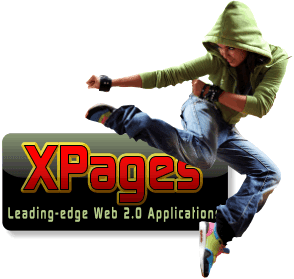
“Dit is een uitermate goed startpunt voor ontwikkeling van XPages applicaties”. Lucien Buitenhuis (@lb_anlu). Kijk voor meer reacties van cursisten onderaan in dit artikel.
This course leads you through the essential steps to adapt an application originally developed for Notes and then modified as a classic Domino web application, to become a fully functional XPage application.
| Duur cursus: | 4 dagen |
| Kosten cursus per persoon: | 1460,- euro exclusief 21% BTW. |
| Kosten cursusmateriaal en lunch: | Inclusief |
| Locatie: | Rienks Arbodienst Leusden |
| Maximaal aantal curisten: | 8 |
| Aanmelden: | via deze link http://www.appligate.nl/lotuscourses |
| Bijzonderheden: | Eigen PC meenemen |
| XPages blog: | http://appligate.wordpress.com |
| XPages community on Google+: | https://plus.google.com/communities/113130034807500592653 |
Audience
This course is designed for Lotus Domino programmers well versed in using Domino Designer but who are new to XPages. We assume at a bare minimum that you have these skills prior to taking the course:
- thorough knowledge of the Domino Designer development environment (this course brings you up to speed with Eclipse-based Domino Designer), including Form and View design, @Functions, and how to set the ACL
- understanding of the Domino object classes, either from using them in LotusScript or Java (Java is preferred)
- basic knowledge of web development technologies, including browser DOM, (X)HTML, XML, AJAX, Cascading Style Sheets, and some basic JavaScript.
Why you should try XPages for your next project: Screenshots and interviews Round Texel XPages Project of ROC Mondriaan
Course design
This is a lecture/lab course that follows a task-oriented approach. During the many hands-on exercises, you will adapt an existing Notes/classic Domino web application to be an XPage application. As part of the adaptation you will add and exploit almost every type of Control and Container Control through in-depth explanation and hands-on assignments. As you expand your knowledge about XPages and Eclipse-based Domino Designer, you will immediately apply the concepts and techniques taught in the course as you work on your exercise application.
Course goals
This course will teach you how to:
- compare and contrast classic Notes and Domino web applications and XPage applications from user and developer perspectives
- use Forms and Views as schemas for XPage Data Sources
- establish a correct and secure server and client software environment to develop, test, and deploy XPage applications
- fully utilize the XPage-related development features of Eclipse-based Domino Designer
- use both the drag and drop GUI features of the Design tab and the raw editing power of the Source tab
- use “click to set” properties and Simple Actions when feasible but dig deep into client-side and server-side JavaScript for advanced event handler programming using browser DOM, Domino, and XSP object methods
- convert an existing classic Domino web application to a full-featured XPage application
- add and configure user input and container Controls as you build an XPage application step-by-step
- add and configure both Document and View Data Sources and bind Controls to Field and Column
- provide full user navigation to create, refresh, edit, save, and delete documents and response documents
- maximizeView Control features by adding click-to-sort, unread marks, categories and category filtering, response document hierarchy, paging with user-selectable row counts, check boxes, View-level document operations, soft deletes, filter by key, Full Text Search, computed columns, image columns, and columns that perform lookups to other Data Sources
- learn to spot and troubleshoot syntax and programming mistakes and trap for and report runtime errors
- implement built-in input translation and validation and create custom converters and validators for more advanced data checking
- emulate Notes computed, computed for display, and computed when composed Fields
- leverage internal and external resource files, such as client- and server-side JavaScript libraries (including Dojo/Dijit already on the server), CSS, and image
- fully implement Domino server, application, XPage, and document security mechanisms including multi-value Authors and Readers Fields, and Active Content Filtering to prevent cross-site scripting hacks
- control save/replication conflicts and implement Document Locking
- use scoped variables and Profile Documents to overcome the stateless nature of browser-based applications
- conditionally load and render all types of Controls and Container Controls based on runtime conditions and learn the secrets behind the new breed of “one page applications”
- style applications using conventional HTML layout devices, as well as Theme-driven CSS styling such as is done with default server and OneUI Themes
- display JavaScript Array, multi-value Field, bound View, and ViewEntry collections, and document collections in Repeat and Data Table Controls
- utilize almost every type of Control and Container Control, and when those aren’t enough, add Dijit widgets that run both client-side and server-side JavaScript
- integrate XPage applications with classic Domino web applications.
Outline
Topic 1: Classic Applications and XPage Applications
- Classic applications for both Lotus Notes and browsers
- How classic applications use Forms
- XPage applications
- Exercise: Open XPage application in a browser
- How XPage applications use Forms
- Document Universal NoteID (UNID) and NoteID review
- XPage applications use XPages
- XPages Extensibility API
Topic 2: Server and Client Software Requirements
- XPages 8.5 versus 8.5.2
- Domino Server installation
- XPages are run by the Domino HTTP task
- Security enforcement for XPages
- Domino Web Server settings
- XPages server properties files
- Lotus Notes and Domino Designer
- Exercise: Open XPage application in Notes
Topic 3: Eclipse Framework
- Eclipse Perspective and Eclipse Views
- Add and remove applications from Applications View
- Open application in the Applications View
- Working Sets of applications
- Application properties
- Design element properties
- Multiple Editor View tabs
- Customize Eclipse Views
- Customize and save a Perspective
- Eclipse Help System
- Search
- Code Compare
Topic 4: XPages in Domino Designer
- Eclipse Views used for XPage development
- Related design elements
- Exercise: Create project application from a template
- Exercise: Set database ACL
- Exercise: Create local replica
- Exercise: Create Product document in your database from Notes
- Exercise: Open the application in a browser
- Build Project automatically
Topic 5: Create an XPage and Controls
- Create a new XPage
- Exercise: Create a new XPage
- All Properties tab advantages
- Add a Label Control
- Exercise: Add a Label Control and test the XPage
- Add a Data Source and Fields
- Exercise: Add a Data Source and Fields
- Edit Box Control properties
- Edit Box tab
- Data tab simple binding
- Data tab Default value and Display type
- Validation tab
- Exercise: Set Edit Box Control properties
Topic 6: Save a Document
- Submit XPage to create a document
- Button Control to save the document
- Save and Close button onclick event handler
- Exercise: Add Save and Close Button Control
- Exercise: Add Refresh Button Control
- Navigate away warning
Topic 7: List Documents in a View Control
- Exercise: Create XPage with View Control
- Open document from link in View
- How Domino picks an XPage to open a document
- Exercise: Open product documents from the allProducts XPage
- Add, delete, reorder Columns
- Add a Column
- Delete a Column
- Reorder Columns
- Initial View sort
- Click-to-sort and categorized Columns
- View Control Display properties
- View Control Style properties
- Show Unread marks
- Pager Control
- Navigation between XPages
- Launch application to XPage
- Exercise: Launch project application to allProducts XPage
Topic 8: Controls that Use Simple Actions
- Add Button Control
- Simple Actions
- Open Page Simple Action
- Execute Script (server-side)
- Confirm Action
- Action Group
- Exercise: Create product from allProducts XPage
- Exercise: Go to allProducts after saving a product document
- Exercise: Close, edit, or delete document from Read mode
- Link Control
- Simple Actions Help
Topic 9: Computed Properties & Edit Box Default Value
- Static property values
- Data type of a computed property value
- Compute a property value
- Two types of JavaScript
- Example of server-side JavaScript: redirectToPage() method
- Compute the defaultValue property of an Edit Box Control
- Technique 1: Set value from Form Field with computeWithForm
- Technique 2: Server-side script using Domino objects
- Exercise: Server-side script using Domino objects
- Colon operator shows data type
- Technique 3: Server-side script using @Functions
- Exercise: Server-side script using @Functions
- Technique 4: Bind data using Advanced options
Topic 10: Debugging
- Locate JavaScript syntax errors
- When things don’t seem to be working
- Catch and print runtime errors
- Get XPage and Domino object information
- Default error page
- Client-side JavaScript debugging using Firebug
- Firebug Lite Debug Console
- Developer Tools in IE8
Topic 11: Input Translation and Custom Converters
- Input translation in general
- Technique 1: Client-side using browser DOM
- Technique 2: Server-side onblur/onchange using Domino objects
- Technique 3: Server-side beforeRenderResponse event handler
- Built-in converters
- Technique 4: Custom Converter for Strings
- Exercise: Add custom converter
Topic 12: Computed Field Controls
- Computed Field Control value property
- Emulate classic computed Fields
- Client-side JavaScript to change a Computed Field
- Exercise: Compute and save the value of Total
- Simple Action to Set Value
Topic 13: JavaScript Script Libraries
- Create a JavaScript Script Library
- Exercise: Server-side JavaScript Library
- External JavaScript library files
- Load Dojo module
Topic 14: Data Entry Validation
- Field validation using client-side JavaScript
- Field validation using server-side JavaScript
- Client-side and server-side event handler interaction
- Reuse classic application onSubmit event handler validation code
- Client-side validation using the Validation tab
- Server-side validation using the Validation tab
- Array of validators property
- Add validators using the All Properties tab
- Exercise: validateConstraint validator
- customValidator validator
- Exercise: Create customValidator validator
- Exercise: validateExpression validator
- Rules of the validators
- Demo: Server-side event handler model
- Exercise: beforeRenderResponse event handler
Topic 15: XPage and Document Security
- XPage ACL entries array of properties
- Document security: Name storage
- Technique 1: computeWithForm property
- Problem with a multi-value list of names
- Technique 2: JavaScript to set Field Flag in Data Source
- Exercise: Set Authors Field programmatically
- Authors Fields you should always include
- Readers Fields
- Other ways to protect an XPage and its document data
- Save/replication conflicts
- Document Locking
- Document Locking and document deletion
- Active Content Filtering
- sessionAsSigner & sessionAsSignerWithFullAccess Global Objects
Topic 16: Fixed Option Controls
- List Box Control
- Combo Box Control
- Single Check Box Control
- Check Box Group Control
- Programmatic access to values selected in Check Box Group Control
- Single Radio Button and Radio Button Group Control
- Exercise: Radio Button Group Control bound to a Field
- Dependent Fixed Option Controls
- Exercise: Dependent Fixed Option Controls
- Edit Box Control with Type Ahead
- Type Ahead Computed Suggestions list
- Exercise: Add Categories (Department) Field to product XPage
- Exercise: Type Ahead Computed Suggestions list
- Split multiple entries in Edit Box Control into a multi-value Field
Topic 17: Scoped Variables and Profile Documents
- Scoped variable objects
- Default value of an Edit Box Control
- Bind value of Control to scoped variable
- The scope of scoped variables
- Client-side JavaScript access to a scoped variable
- Exercise: Display view information
- Exercise: Scoped variable for Type Ahead Computed Suggestions
- Profile Documents
- Create Profile Document
- Set Profile Document Field
- Read Profile Document Field
- Delete Profile Document
- Exercise: Profile Document
Topic 18: View Operations
- Display database and View information
- Show check boxes
- Exercise: Select and delete documents from View Control
- View Control object methods
- Go to top of View
- Change rows property from a Button Control
- Return to same View page after opening document
- Soft deletions
- Categorized Views
- Approach 1: Set expandLevel property in View Control
- Approach 2: Pass expandLevel parameter in URL
- Show single category
- Set categoryFilter property in View Control
- Pass categoryFilter parameter in URL
- Filter column(s) by key
- Set keys property in View Control
- Pass keys parameter in URL
- Exercise: Filter View Control by two keys
- Full Text Search
- Search items using [FIELD]
- Pass search parameter in URL
- Exercise: Create Full Text Search XPage
Topic 19: Response Documents
- Create the response document Form
- Establish the response relationship
- Exercise: Create adjustInventory XPage
- Real-time display of item value from parent document
- Views that show responses
- Traditional hierarchical View to show responses
- Display a computed value
- Single Category View to show responses
- Exercise: Single Category View to show responses
Topic 20: Container Controls
- Panel Control
- Exercise: Panel Control
- Tabbed Panel Control
- Exercise: Tabbed Panel Control
- Section Control
- Section Control programming
- Exercise: Section Control
- Custom Controls
- Exercise: Basic Custom Control
- Custom Control properties
- Step 1: Create the custom properties in the Custom Control
- Step 2: Read the custom properties inside the Custom Control
- Step 3: Set the custom properties from the XPage
- Exercise: Custom Control parameters
- Complex data Type and Editor in Property Creator
- Editable Area Control (Facet)
- Step 1: Add the Editable Area Control to a Custom Control
- Step 2: Add the Custom Control to XPage and add more controls to it
- Change the appearance of Custom Control in the XPage design
- Shop for Custom Controls
Topic 21: Conditional Display and Styles
- Properties that affect control display and access
- Ways to set display properties
- Some conditions to test
- Example from the Discussion template
- Exercise: Conditionally display Save and Edit Button Controls
- Exercise: Conditionally display Adjust Inventory Button Controls
- Top down styling with Themes
- Exercise: Investigate CSS used in XPages
- Tweak the defaults
- Set a new Theme
- Exercise: Apply a Theme
- Add a style sheet to an XPage
- Exercise: Alternating row backgrounds
- CSS frameworks
- Exercise: Add a style to a Panel
- Framework resources
Topic 22: Computed View Elements
- XPage and View designs
- Computed View Column Header label
- Computed Column value for InStock icon
- Computed Column value with lookup to Domino Directory
- Display HTML from underlying View column
- Display paperclip icon if there is an attached file
- Display picture of the attached file
- Buttons to toggle the display of the paper clip and picture
- Array of NoteIDs from documents selected in a View Control
- Delete documents at the View level with Document Locking enabled
Topic 23: Rich Text and File Upload/Download
- Rich Text Control
- Exercise: Add Rich Text Control to XPage
- Backend methods to create a Rich Text Field
- Rich Text fidelity between storage formats and clients
- Stop XPage users from editing Notes Rich Text
- File Upload and Download Controls
Topic 24: Repeat and Data Table Controls
- Example 1: From JavaScript Array
- Additional ways to build an Array as a Data Source
- Example 2: Simple binding to a View column
- Example 3: From View using getColumnValue
- Collection of ViewEntries
- Example 4: Collection of Documents
- Layout inside a Repeat Control
- Example 5: Nested Repeat Controls to show Responses
- Data Table Control
- Review of Data Sources and value access
Topic 25: Dijit Widgets
- dijit.form.Button
- dijit.form.Slider
- Dijit.form.Form widget
- Use more Dijit widgets
Topic 26: Navigation
- Review of codeless navigation mechanisms you have used
- Link Control for navigation
- Exercise: Navigation menu using Link Controls
- Programmatic redirection to an XPage inside the application
- Open in existing window/tab or new window/tab
- Get URL and parameters of current XPage request
- Login/Logout Link Control
- Toggle between Edit and Read mode
- Programmatic redirection to URL outside the application
- One page applications
- Exercise: Move adjustInventory into product XPage
- Integrate XPages with classic Domino web applications
- Technique 1. Open document to XPage from a hyperlink in a View
- Technique 2. Open document using a Form from a View Control
- Technique 3. Run Agent
Courselets
Additional learning material:
- XPages and the JSF Lifecycle
- How to programmatically manage the titleBarTabs object of the Application Layout control
- Java course for XPages Developers, part 1
- Java course for XPages Developers, part 2
- Java course for XPages Developers, part 3
- How to use Managed Beans in XPages
Reacties:
“Volle cursus waar alles over XPages ruim aanbod komt: een aanrader”. Oscar Bout
“XPage biedt weer een extra scala aan mogelijkheden”.
“Cursus is zeer de moeite waard. XPages is toch de toekomst naar mijn mening, de gebruiker wil ‘flitsende’ pagina’s. Het is aan te bevelen vooraf wat ervaring op te doen met de handeling van schermen in XPages. Maar met het cursusboek ben ik ervan overtuigd dat ik een heel eind zal komen. Oftewel goede cursus, zeker aan te raden”. Peter
“Zoals al geschreven een leuke maar pittige cursus met veel nieuwe dingen en veel materiaal. Het was wel een duidelijke cursus. Misschien kan er in de toekomst een cursus komen over bepaalde aspecten van XPages, zodat die verder uitgediept kunnen worden, bv. Agent’s, View Control, widgets. Het is mij wel goed bevallen dat ik ’s avonds de stof nog een keer doornam en een beetje voorwerk deed voor de volgende dag. Ik ben van plan om nu een deel van de oefeningen nogmaals te maken om handigheid te krijgen. Ben zeer tevreden en enthousiast over XPages”.
“Dit is een uitermate goed startpunt voor ontwikkeling van XPages applicaties. Tijdens de instructie was er voldoende tijd voor vragen. De extra input van Rob te aanzien van het gebruik van de standaard t.o.v. gecodeerde elementen en functies zoals o.a. Conversion en Validatie en het gebruik van code ter vervanging van bv. sessionScope in bepaalde situaties wordt erg gewaardeerd. Ook de op de AppliGate site geplaatste “how-to’s” zullen in de toekomst van groot belang zijn”. Lucien Buitenhuis (@lb_anlu)
“Very good, very practical and useful”. Ronald
“Ik had me al iets verdiept in XPages. Deze cursus van AppliGate was een goede aanvulling, doordat er dieper ingegaan werd op de werking van bepaalde fuctionaliteiten en de XPages architectuur”. Jan-Bart
“Goede cursus. Zeer leerzaam. Ben enthousiast geworden om ermee aan de slag te gaan. Wat een mogelijkheden bieden XPages!” Henriëtte
“Fijne cursus, eindelijk een goede ´hands-on´training!”
“Goede cursus die me zeker op weg heeft geholpen.” Rien
“Boeiende cursus. Prima als ‘vliegende start’ met XPages” Rob
“Een goede cursus die precies geeft wat belooft wordt! AppliGate – Rob Bontekoe heeft als extra een uitgebreide XPages Wiki en ook nog courselets. Super. Rob, bedankt!” Allard
“De cursus geeft een goed inzicht in de mogelijkheden en biedt een goede basis om te starten met XPages.” Jan
“Cursus geeft een zeer goed beeld welke mogelijkheden XPages biedt. Maar vooral ook zeer praktisch welke standaard oplossingen beschikbaar zijn. Rob is goed onderlegd en brengt alles op een prettige en rustige wijze. Ook houdt hij goed oog op de voortgang en tempo.” Bram
“Een hele nuttige cursus, welke zeer toepasbaar is voor mijn werk. Echter vond ik de duur wat te lang, volgens mij had deze cursus in 3 dagen afgewerkt kunnen worden. (P.s. hierbij geldt wel dat ik zo’n 12 jaar in Lotus Notes programmeer)”
“Goede cursus, goede start voor XPages.” Harold
Comments
5 Responses to “XP852 – Lotus Domino Designer 8.5.2 Basic XPage Applications”Trackbacks
Check out what others are saying...-
[…] The new free online course How to use Managed Beans in XPages is ready. It is an addition to our 4-day instructor-led XP852 – Lotus Domino Designer 8.5.2 Basic XPages Applications course. […]
-
[…] him a couple times since joining that community and he’s a really great guy. He provides a 4 day XPages training course that can be given remotely or on your location. As a supplement to that course he’s […]
Uitstekende en zeer uitgebreide XPages cursus die perfect laat zien hoe een bestaande Lotus Notes Applicatie kan worden omgezet naar een perfect werkende XPage applicatie. Alle aspecten komen hierbij uitgebreid aan bod. In deze cursus zitten tevens voldoende praktijkopdrachten gecombineerd met duidelijke bijbehorende theorie.
Boeiende en uitgebreide cursus die een goed idee geeft van de vele mogelijkheden van XPages. Rob is een enthousiaste docent met veel kennis, en hij weet zijn kennis èn enthousiasme goed over te brengen. Ik kan niet wachten om met XPages aan de slag te gaan. Het zal dan vast niet allemaal zo makkelijk zijn in het begin, maar het cursusmateriaal is een uitstekend naslagwerk om op terug te vallen. Rob, dankjewel !
Zeer verhelderend. Duidelijke introductie in de structuur en mogelijkheden van XPages. Ik weet nu waar ik het zoeken moet.